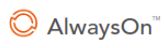
As we approach the end of summer, that means that we are closing in on the
July 31st deadline for all participants in the health and wellness program to complete their biometric screening and the Personal Health Assessment. Please do what you can to complete
BOTH of these requirements before the end of July, so you can qualify for the premium benefits in 2017! As of the end of June, we have over 400 participants that have completed the biometric screenings, but have yet to complete the Personal Health Assessment.
Now Blue Cross has created a tool that makes this a much easier process for you to complete the Personal Health Assessment right from your phone! The app is called
AlwaysOn, and you can start using it today!
Please follow the directions below on how to load the app to your phone or device.
STEP 1
To get started, search for AlwaysOn and download the app from the Apple App Store or Google Play.
STEP 2
Open the app and tap “EnterKeycode” at the bottom of the screen.
STEP 3
Enter the keycode: MyCoach
STEP 4
Enter your first name, last name, date of birth, and zip code.
STEP 5
Create a username and password, enter your phone number and accept the terms and conditions.
STEP 6
Create a device 4-digit PIN that you will enter each time you open the app.
Get started today, so you can complete this process, plus use the app for your coaching needs as well. This app also offers a secure way to communicate with a health coach. Download it so you can start immediately!